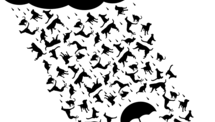Best Translation App to Bridge the Gap Between Languages
Technology keeps being developed at a neck-breaking speed, and its benefits become available to a bigger number of people yearly. What seemed like a dream a decade ago is a reality now. For ages, people wanted to speak different languages, and with the best translation app list, it became possible. All you need is to read through it, formulate an opinion on each option, select the most fitting one, and learn how to use it. We prepared a detailed list that’ll provide you with all information you require in this regard. Check the options we offer and consider downloading one!
Reasons To Use Modern Apps for Translating
Whether for business or personal reasons, we interact with people coming from different countries and cultures with increasing frequency. You might be a traveler who’s looking forward to discovering new sights. If you are lost, want to find a specific location, or even simply feel interested in starting a conversation with another person, a good translation app could serve as your personal instant translator. It will help you communicate and carry your point across to your interlocutor. Similarly, you might get stopped by a foreigner who needs your help with something. Instead of shrugging apologetically and making awkward gestures in an attempt to explain that you don’t understand them, you could use the app and establish contact within seconds. Is there a business deal you’re concluding and your interpreter isn’t there? With the best translation app offline, it won’t be a problem, and your discussions will run almost as smoothly.
Even if you already have some basic knowledge of your target language, it doesn’t mean you’ll be able to converse in it easily. There are so many phrasal verbs that knowing them all is next to impossible for a foreigner. See also the challenges we face when translating idioms because it might help you realize the scope of things that have to be learned when studying other languages. An app doesn’t presuppose the same obstacles — it’s automatic, efficient, and reliable. In other words, it makes your life easier.
How to Choose The Best Language Translator App? Top 15 Options
Naturally, since the demand for them is high, there is a huge variety of translation apps available on the Internet. But to choose the best, you have to pay attention to many different factors and nuances. First of all, decide what you can afford and for what purpose you require an app. Then consider the technical factors, such as what kind of phone you have. Our list mentions all relevant pieces of info you’ll find useful.
1) Speak & Translate
Link: https://apps.apple.com/us/app/speak-translate-translator/id804641004
Price: $6.99 each month.
Platform: The official version of the app works on iPhone, iPad, and Apple Watch. It requires iOS 10.3 and watchOS 5.1 (or later versions) and supports iCloud integration.
Functions: This app covers 117 different languages in text-to-text translations. A speech-to-text option is available in 14 languages while speech-to-speech translations could be accessed in 35 languages. You could use it without WiFi for text translations, but note that all these functions are available only with a paid version.
2) Naver Papago Translate
Link: https://apps.apple.com/us/app/naver-papago-translate/id1147874819 for iPhone or https://play.google.com/store/apps/details?id=com.naver.labs.translator&hl=en for Android.
Price: Free.
Platform: Both iOS and Android are supported.
Functions: This AI app is among the best translation apps for iPhone. Its primary feature entails the support of Asian languages, so Chinese, Japanese, and Korean are its focus. But it began to expand its functions and now it also covers English, French, Russian, German, as well as Spanish together with some other languages. Since 2019, it doesn’t require an Internet connection to work, and you could use it for talking, texting, or simply as a dictionary.
3) Google Translate
Link: https://apps.apple.com/us/app/google-translate/id414706506 for iPhone and https://play.google.com/store/apps/details?id=com.google.android.apps.translate for Android.
Price: Free.
Platform: iOS and Android.
Functions: This is one of the most common and simplest apps in the world, and though its basic version has many known flaws, you shouldn’t underestimate the app itself. It offers great features, such as support of 108 languages if you’re typing text and of 59 languages offline. There are also instant camera and speech translations that can come in handy whenever you need urgent communication help.
4) Microsoft Translator
Link: https://apps.apple.com/us/app/microsoft-translator/id1018949559 for iPhone and https://play.google.com/store/apps/details?id=com.microsoft.translator&hl=en for Android.
Price: Free.
Platform: iOS and Android.
Functions: This is the best translation app for travel for business purposes. It allows you to have dialogues with multiple parties at the same time. It covers more than 60 languages, so most people will find it useful. Both online and offline use is available; you can share translated texts with other apps as well as activate translating feature via camera for images. In addition, transliterations are provided, so if you aren’t sure how to pronounce something, this app will help you with it.
5) SayHi
Link: https://apps.apple.com/us/app/sayhi-translate/id437818260 for iPhone and https://play.google.com/store/apps/details?id=com.sayhi.android.sayhitranslate&hl=en for Android.
Price: Free.
Platform: iOS and Android.
Functions: Apart from supporting 90 languages, this app also differentiates between different dialects. It’s an essential feature, especially if language mechanics differ drastically based on dialects. You can make a recording and then translate it into whichever language you need. The only major drawback is, you’ll need the Internet for using it.
6) TripLingo
Link: https://apps.apple.com/us/app/triplingo-business-class/id596556793 for iOS and https://play.google.com/store/apps/details?id=com.sayhi.android.sayhitranslate&hl=en for Android.
Price: From free for the basic version to $19.99 per month / $99.99 per year for a premium one.
Platform: iOS and Android.
Functions: This interesting app offers individual packages for each selected country out of 100 supported ones. So you won’t just have access to language translations but you’ll also be able to learn more about the culture of the local population. There are also functions that cost extra: they’ll let you have access to live translators if you need it ASAP.
7) Linguee
Link: https://apps.apple.com/us/app/dictionary-linguee/id338225335 for iOS and https://play.google.com/store/apps/details?id=com.linguee.linguee&hl=en for Android.
Price: Free.
Platform: iOS and Android.
Functions: This app mostly serves as a dictionary type. It has a number of prepared translations in its base, so the moment you start typing, you’ll see the likeliest options that match with your requests. You can access it with or without the Internet. 10 major languages are covered, so unless you require a more rare kind of assistance, you might find it beneficial.
8) iTranslate
Link: https://apps.apple.com/us/app/itranslate-translator/id288113403 for iOS and https://play.google.com/store/apps/details?id=at.nk.tools.iTranslate for Android.
Price: Free for the basic version and $5.99 for one month / $49.99 for one year for the advanced package.
Platform: iOS and Android.
Functions: You can use this iPhone translator app for text-to-text or voice-to-voice translations in about 100 languages. Dialects are covered as well, which is a pleasant rarity. Transliteration along with a specialized dictionary can be accessed, and there is also an offline mode you could activate whenever you need it.
9) TextGrabber
Link: https://apps.apple.com/us/app/textgrabber-scan-and-translate/id438475005 for iOS and https://play.google.com/store/apps/details?id=com.abbyy.mobile.textgrabber.full&hl=en for Android.
Price: From free basic version to $29.99 one-time-purchase for additional features.
Platform: iOS and Android.
Functions: There is a real-time translation provided in more than 100 diverse languages. Only 10 of them work offline, but it’s still a great option for the majority of people. There is a text-to-speech variant aimed at making your interactions easier and more convenient. A scanner is also present, accelerating the process of text recognition, so if you’re traveling, such an app could be an efficient helper.
10) Waygo
Link: https://apps.apple.com/app/id496038103?ls=1&referrer=click%3D6ccb4fec-0bb4-4df7-afe8-f753ea8b4d32%26mat_click_id%3Dd555313f900a19d5039d56c1cf3d39d1-20180124-12750 for iOS and https://waygo.en.uptodown.com/android for Android.
Price: Free for a basic-version & $11.99 for three covered languages.
Platform: iOS and Android.
Functions: This isn’t the most common among translation applications for Android, but it offers a variety of useful features, including an efficient offline mode. It specializes only in such languages like Korean, Chinese, and Japanese, yet other options make it invaluable. For instance, there is an instant camera opportunity: point it at whatever sign or inscription you need and see a prepared translation. You can use it ten times daily with a basic free version and more often for a price.
11) Yandex Translate
Link: https://apps.apple.com/gb/app/yandex-translate-95-languages/id584291439 for iOS and https://play.google.com/store/apps/details?id=ru.yandex.translate&hl=en for Android.
Price: Free.
Platform: iOS and Android.
Functions: This isn’t a very well-known option, yet those who choose it to tend to be satisfied, which can be seen from their reviews. Yandex Translate supports 90 languages and can convert pics with inscriptions into text. It provides helpful examples via the dictionary, so you could see context and figure out the meaning based on it.
12) Pilot
Link: https://apps.apple.com/us/app/pilot-speech-translator/id1179122763 for iOS and https://play.google.com/store/apps/details?id=com.waverlylabs.pilot.speech.translator&hl=en for Android.
Price: Free.
Platform: iOS and Android.
Functions: This app involves 15 languages along with more than 50 dialects. It has two major modes, listening and speaking. You can get the speech translated into the language you need just as it’s being spoken. There is also a phrasebook for enhanced convenience.
13) iHandy
Link: https://apps.apple.com/us/app/ihandy-translator/id386272641 for iOS.
Price: Free.
Platform: iOS.
Functions: While there is a pro version with more options and a price, a free one is also very helpful. It serves 52 languages and offers instant translations — all you require is to type your sentence and receive the results.
14) Word Lens
Link: https://www.techadvisor.co.uk/download/system-desktop-tools/word-lens-30-3329904/#downloadInfo for iOS and https://word-lens-translator.en.uptodown.com/android for Android.
Price: Free
Platform: iOS and Android.
Functions: This translation app for Android and iPhones has special features and scanners that help transform the text from one language into another. It’s an AU app, and no Internet connection is required for getting your translation. It shows translated pics in real-time, meaning that if you position your camera against some subject, it’s going to display it in a translated form.
15) Pleco
Link: https://apps.apple.com/us/app/pleco-chinese-dictionary/id341922306 for iOS and https://play.google.com/store/apps/details?id=com.pleco.chinesesystem&hl=en for Android.
Price: Free for the basic version and up to $59.99 for various in-app purchases.
Platform: iOS and Android.
Functions: This is a Chinese-centric app that has constantly evolving dictionaries with more than 100K phrases. A search through them is easy and intuitive, so you won’t struggle with connecting words with definitions. There is also an audio option that supports two major dialects and lets you hear the correct pronunciation.
Read also: Pick the best Czech translation service to get a translation of your documents quickly and correctly.
Enjoy New Opportunities with Best Translator App
As you can see, there are numerous apps available in the market. Most of them have basic and paid versions. Some, like Pleco and Linguee, focus on dictionaries, while others, similar to Word Lens and Speak & Translate, work with inscriptions, texts, and other elements. Some center on Asian languages (Naver Papago Translate and Waygo) while the rest support all major ones. Out of them all, Microsoft Translator seems to have the fullest package of services, so consider using it. It’d be helpful in both business and personal trips, letting you speak with many people at once, transcribe, and change images into text within seconds. Review all options, download the best one on your Macbook or phone, and enjoy the increased chances of forming new contacts.